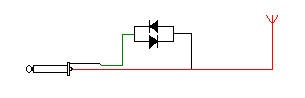
Figure 1: Antenna and protection
Installing and Running Spectrum Lab as a VLF Receiver for SID Detection
Solar Flares and Coronal Mass Ejections cause the release of huge emissions from the Sun. When these interact with the Earth’s Ionosphere, they change the way in which it reflects radio waves. By monitoring the signal strength from radio beacons and similar transmitters it is possible to detect these changes. Typically the signal strength rises to about 10% above the mean for a period of a few minutes. This should not be confused with the signal enhancement that occurs at dawn.
A PC 16 bit sound card microphone input detects small voltages at frequencies between a few Hz and 20 kHz. Essentially an antenna plugged into the microphone socket makes the sound card into a Very Low Frequency radio receiver. Of course, displaying this and logging data requires some software.
There are several software applications that can be used for this purpose. We recommend that you use Spectrum Lab. By doing so you can get a SID receiver working very quickly by following these steps
Download Spectrum Lab from http://freenet-homepage.de/dl4yhf/spectra1.html
Save the zip file to your hard drive (keep this in case you want to get adventurous later and need to reinstall!)
Extract the EXE file using WinZip or an equivalent utility (do not put it in C:\Spectrum because the install will use that)
Run this EXE file to install Spectrum Lab
Run Spectrum Lab for the first time
Click the Quick Settings menu item
Choose “Load & Create user defined entries”
Choose “Import”
Double-click on the SID folder
Highlight the SID.USR file and click “Open”. “OK to load…” click “Yes”. Click “Done”
Right-click on the main display area and tick “Waterfall”
This is very easy, however
you may want to print this to follow the first time you do it. You will
need to plug an antenna into the microphone input – you could use the
lead that probably came with your sound card, usually the antenna
(piece of wire) could be connected to the tip of the red plug (a
clothes peg works). Ensure that the cable you use is not shielded in
any way. If you do not see a display, check that your microphone input
is not muted in Windows. You will need to run the Windows mixer and
from the 'Options' menu, select 'Recording'. Adjust the microphone
recording volume and check that the noisefloor on Spectrumlab changes -
this a good test that everything works and that the antenna is
connected to the correct soundcard input. Another useful test, is to
check that the noisefloor on Speclab increases when the antenna is
plugged in.
A simple idea for an antenna is shown in figure 1. It consists of a piece of wire 3m to 5m long - the limit seems to be interference from computers, TVs and other electronics. The diodes are included to give some overvoltage protection to the soundcard input (SEE WARNING BELOW).
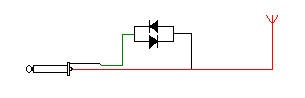
Figure 1: Antenna and protection
Look in C:\Spectrum\Data and you will find the file SID.TXT which is created after one minute and updated at one minute intervals with the signal strengths of a number of stations. The headings do not line up, but they do tell you what the columns represent. You can import this file into a spreadsheet to look at your data over a period of time.
Our thanks to Wolfgang
Buscher who not only wrote Spectrum Lab, but also included our SID
receiver files in his standard download. Wolf is a radio amateur from
Germany, and you will find further exploration of Spectrum Lab very
interesting.
WARNING:
Connecting any non-standard (homemade) equipment presents a risk to
your PC. A long wire antenna connected to your soundcard input could
result in damage to the soundcard or PC or personal injury: